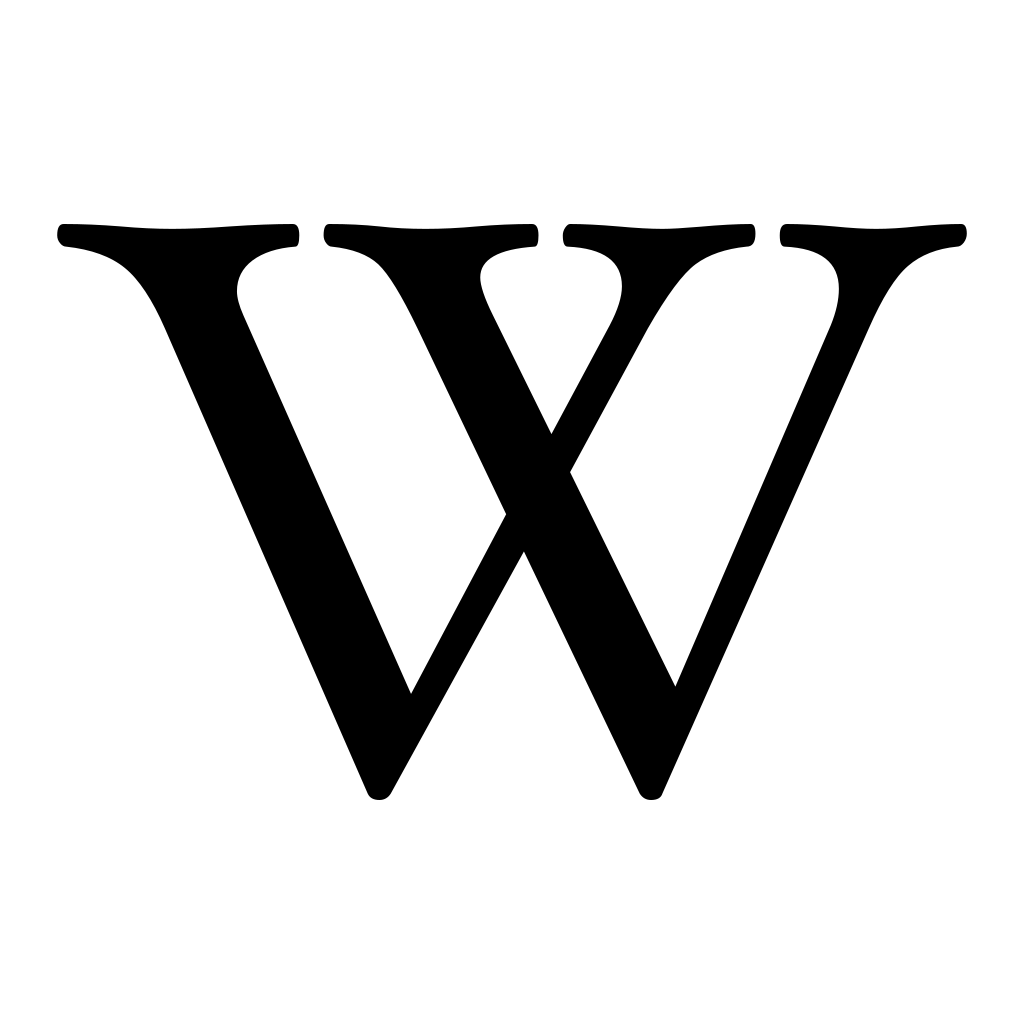☕️ TL;DR – A Shot is automatically cut from Source video and doesn’t get altered or deleted in the Project. A Shot becomes a Clip when it is added to the Timeline. Clips can be trimmed, copied, and altered without changing the original Shot.
Shots are automatically created by Kamua AutoCut AI technology. Currently we are at 96% accuracy for detecting cut points. You can help us improve that as well!
Why call it a Shot?
We use the Wikipedia definition for a Shot:
In filmmaking and video production, a Shot is a series of frames that runs for an uninterrupted period of time. Read more on Wikipedia .
Why don’t we use “Scene?” That’s because a Scene can be made up of multiple Shots, sometimes hundreds!
How is a Clip different?
A Clip is what we choose to call a sequence on the Timeline that has its roots in a Shot. It can be the exact same duration, speed, etc, as the original Shot, or it can be:
- trimmed to a different duration
- sped up
- slowed down
- have its audio muted
- reversed
- cropped, resized, reframed (see AutoCrop
- and more coming soon!
The Shot will always remain the Shot. But you can make any number of different Clips from the Shot, without changing or destroying the original Shot.
You create a Clip by adding a Shot to the Timeline. To see how to do that, and to learn about the Shot List
{% video_player “embed_player” overrideable=False, type=’scriptV4′, hide_playlist=True, viral_sharing=False, embed_button=False, autoplay=False, hidden_controls=False, loop=False, muted=False, width=’688′, height=’377′, player_id=’31786095949′, style=” %}