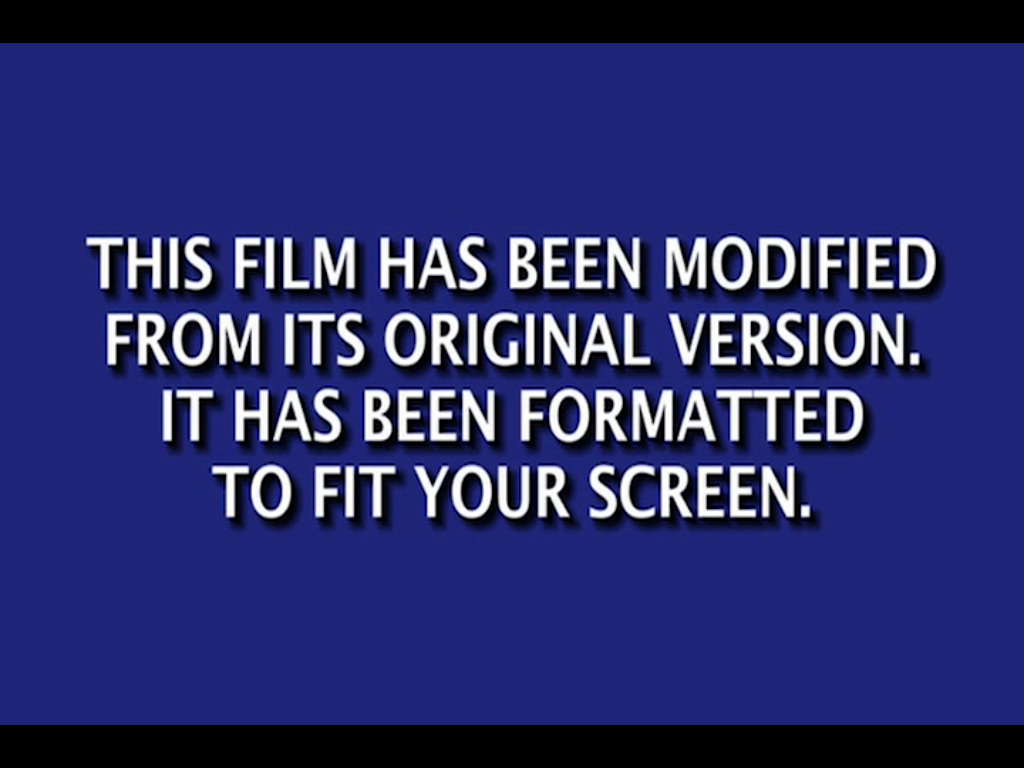☕️ TL;DR – Resolution is determined by the dimensions of a video, while Aspect Ratio describes the proportions of those dimensions. Custom Cropping, Custom Resizing, and Custom Reframing benefit from knowing these numbers.
Resizing and Cropping videos for apps like TikTok, Instagram, Byte, Triller, Snapchat, Facebook and many others is a critically important job in video production, social media and content marketing. In this article, we dive into how it works and how Kamua can help you figure out how to get maximum screen space for your videos.
{% video_player “embed_player” overrideable=False, type=’scriptV4′, hide_playlist=True, viral_sharing=False, embed_button=False, autoplay=False, hidden_controls=False, loop=False, muted=False, full_width=False, width=’688′, height=’387′, player_id=’34057480750′, style=” %}
Using Kamua, and knowing a minimum about Resolution and Aspect Ratio for Digital Media, you can easily convert a Landscape (1920 x 1080 | 16:9) news segment into a Full Screen Vertical Portrait (461 x 1000 | 9:19.5) video. This journalist would not have to re-record this segment to put it out onto TikTok, Instagram Stories, Snapchat, and many other apps.
What We Will Cover
- Vertical 101: Aspect Ratio (proportions) vs Resolution (dimensions)
- Mobile Phone Screen Dimensions and How They Relate to Aspect Ratio
- Comparing Different Vertical/Portrait Crops
- Cropping Videos for TikTok
- Landscape 101: Widescreen Videos, Resolutions and Aspect Ratios
- YouTube and Horizontal Viewing
- Applying Knowledge of Aspect Ratios to Artistic Choices and Production Workflows
- Aspect Ratios and Cropping Choices: Not a New Thing
- Cropping Landscape Videos to Vertical and Fullscreen Portrait in Kamua
Even if you film your videos in vertical portrait, you need to know how videos are displayed when shown full screen.
If you already know everything about Aspect Ratio, Screen Size and Resolution in digital and mobile video, head over to the article on Project Settings
to see how you apply them in Kamua, including how to set and apply your own Custom Aspect Ratios and Custom Resolutions.
️ In a Nutshell:
- Dimensions = [width of video] x [height of video] = Resolution
- Aspect Ratio = proportion of the dimensions [w:h] = Format
Vertical 101: This is a Frame from a Video in “Portrait” 9:16 Aspect Ratio:
The Dimensions, in pixels, are:
- w = width = 1080
- h = height = 1920
So, the Resolution is 1080 x 1920.
The Proportions of those Dimensions are:
- w = 9
- h = 16
Or simply 9:16.
You can easily figure these Proportions from the Dimensions by dividing each Dimension by the same number, preferably one that leaves whole number answers.
In this case:
- divide 1080 by 120 = 9
- divide 1920 by 120 = 16
[Note: we shrank the image to fit it next to the text on this page, so we are referring to the original dimensions.]
Simple Trick: You can divide Dimension or Resolution numbers by an Aspect Ratio number to figure out what might work. So, 1080 ÷ 9 = 120 and 1920 ÷ 16 = 120. That gives you the number you need. Now, do the same for a 4K video which is 3840 x 2160. Divide each by 240 and you see it is 16:9. That is the Aspect Ratio.
Let’s Take that 1080 x 1920 video (9:16 Aspect Ratio) and look at how it fits into a modern phone screen, like the iPhone X
The next thing we must know is that the screen of the iPhone X is not 1080 x 1920 pixels. If it were those Dimensions, the form factor would look pretty old school.
It’s bigger than 1080 x 1920. It’s 1242 x 2688. Yeah, phones are getting taller every year.
What do you notice first?
The width has increased from 1080 to 1242.
= 162 pixel increase
The height has increased from 1920 to 2688.
= 768 pixel increase.
Both the dimensions and the proportions have changed pretty dramatically. And that changes your editing choices as a video editor, content marketer, social media manager, fan engagement manager, producer, vlogger, journalist…every kind of visual storyteller needs to know these dimensions.
So, the width is 1242 x ____ height, some number that is going to be bigger than the original1920, because the original 1080 is now bumped up to 1242.
This is why you often hear people say, “preserving the Aspect Ratio” and, “locking the Aspect Ratio.”
If you kept the height at 1920, but increased the width to 1242, you would end up stretching and distorting the image.
The answer is that the new height that preserves the 9:16 Aspect Ratio is 2208 pixels.
| Fig. 1 |
The video shot 1080(w) x 1920(h) is enlarged to fit in the 1242(w) x 2688(h) screen while preserving the 9:16 Aspect Ratio. The width (w) is increased to1242 and the new height (h) of the video is 2208. |
| Fig. 2 |
To fit full screen apps, the image is resized so that h = 2688. Because of the 9:16 Aspect Ratio, the width also changes, to 1512, to avoid distorting the image. |
| Fig. 3 |
But, the maximum width on the phone is 1242, so YouTube, Instagram, TikTok and other mobile apps crop the video width from 1512 → 1242, while keeping the height at 2688 to fill the screen vertically. 270 pixels of one dimension are removed. The new Aspect Ratio is 9:19.5. |
So, the Aspect Ratio of a full screen video on this phone is no longer 9:16, but it has changed to 9:19.5 because it has been cropped. This is a pretty big deal. 270 pixels of content was trimmed off the sides of the video by the app, not by the content creator.
The taller the phone, the more dramatic the crop is going to be. The bigger the bezels (housing the front camera and other items) the more the top of the image is going to be covered. The more UI elements on top of the image as well, the less actual video content is viewed by the audience.
✅ Sanity Check: 19.5 is “taller” than 16, so that matches up with the idea that phones are getting taller.
iPhone X compared to the original iPhone (2007). Note that the width of the phone hasn’t changed much, and that’s mostly down to the fact that human hands have not yet evolved to hold wider phones.
You can see why videos that are specifically cropped to properly fit into the phone on the left are going to have a bigger visual impact than videos viewed in the phone on the right.
And we know that folding phones are going to be a thing in the future, when the technology matures and the prices come down. So there will be all kinds of new cropping requirements for the apps on those phones.
How Should I Crop My Videos For TikTok?
TikTok is the most popular video discovery and sharing app on the planet. The more content you put into TikTok, the greater the chances that the algorithm will find out what works about your content and show it to people who like it.
Pro Tip: You can use Kamua to make multiple versions of your videos to test which versions work best in different apps at different times of the day.
TikTok also uses the entire screen to show you videos and on many newer smartphones, that Aspect Ratio is likely to be 9:19.5, depending on phone screen size and the app interface.
So, when you are shooting and cropping videos for TikTok, you need to consider how the audience is going to see your video. Keeping your subject in the center of the screen is really important.
You will also need to take into consideration the User Interface (UI) in any app and make sure that none of the key UI buttons and icons cover up a critical piece of your video.
We’ll be publishing a full guide on our blog to cropping different styles of video for different vertical apps.
Landscape 101: And What About Widescreen Videos?
If all of this is still a bit confusing, that’s OK. Video is pretty complex stuff.
Let’s look at some other examples and understand Aspect Ratios and Screen Sizes more fully, including decisions around cropping content for widescreen displays, and cropping widescreen content for mobile displays.
This is basically what your HDTV would look like if it were a giant iPhone X. In other words, the iPhone X is not a mini HDTV flipped on its side. TVs are generally set up to be in the 16:9 Aspect Ratio, which makes sense because TVs (mostly) do not get flipped around for viewing videos (Samsung Flip TV being one exception) and they are getting big enough to the point where the black bars we see above and below widescreen (“cinematic”) movies don’t bother us as much as they used to on smaller screens.
In an app like YouTube, the white zones on either side of the 16:9 video above would be “black bars” that are put in place by YouTube’s app in order to display the video without altering its dimensions. If you zoom to fit the video full screen, the video ends up being cropped.
This is the exact same treatment we discussed above with the full screen cropping for tall displays. When the same “tall” phone screen is turned sideways – horizontal – it becomes a widescreen display.
YouTube Resolutions, Widescreen and Cropping for Mobile
Let’s take a look at video Resolutions on YouTube and then consider how we should crop videos for:
- Full screen viewed vertically on a newer mobile phone
- Full screen viewed horizontally when a newer mobile phone is turned sideways
- Full screen when viewed on a widescreen monitor (e.g. 21:9 Aspect Ratio)
YouTube video sizes are expressed in dimensions, which we simplified earlier as Resolution.
The resolution 3840 x 2160 is commonly known as “4K UHD resolution.” (It’s called ‘4K’ because the display is close to 4,000 pixels wide, and UHD because there are 8,294,400 pixels being displayed for Ultra High Definition).
As we saw, the iPhone XS Max has this display:
6.5-inch Super Retina OLED; 2,688×1,242 pixels.
So, the maximum resolution is going to be 2,688 x 1,242 pixels (call it a 2.7K display if you like!)
It’s a lot of pixels (3,388,496!) capable of displaying a 1080p Full HD video, but it’s not a 4K TV because it’s not reaching close to 4,000 horizontal pixels (when turned sideways) and it doesn’t have 2,160 pixels vertically either (still turned sideways), it has 1,242. So if a friend sends you a 4K video to watch on your phone, your phone’s software is going to adapt the video to your screen dimensions, aka Resolution.
When you consider how small an iPhone XS Max is (6.5″) compared to a 4K Television (55-120″), it’s pretty impressive how dense the pixels are on the phone’s display.
Cool factoid: When YouTube launched in 2005 it only offered 320×240 resolution
Let’s Quickly Recap How Resolution is related to Aspect Ratio in the Context of YouTube and Horizontal Viewing
A 4K video has a Resolution of 3840 x 2160. That same video also has an Aspect Ratio of 16:9.
As we know from the previous sections, that is because the Aspect Ratio is the proportion of the 3840 x 2160 dimensions. We divided both numbers by 240 and ended up with 16 x 9.
As you will have probably noticed, that also happens to be the same proportion as “1080p” or “Full HD” resolution. The dimensions of 1080p are 1920 x 1080, exactly half of the dimensions of a 3840 x 2160 4K UHD video.
As we divided the 4K dimensions by 240, we also divided 1920(w) and 1080(h) by the number 120, and we got the same ratio. So, for every 16 units of width, there are 9 units of height.
This (16:9) is the typical “Landscape” Aspect Ratio and we already know the typical “Portrait” Aspect Ratio is 9:16 because the canvas is flipped on its side. You could say that the French artist, Claude Monet, painted in many different aspect ratios.
Applying Our Knowledge of Aspect Ratios to Artistic Choices and Production Workflows
Landscape Aspect Ratio (16:9) most likely comes from painting, because most of the time you would use a wider horizontal canvas to paint a landscape, rather than a narrow vertical canvas. That’s why shooting volcanic panoramas in Iceland should probably not be done holding your phone vertically when you can turn it sideways (or use panoramic if you have a steady hand).
You would use a narrower portrait canvas to paint a portrait of a person and you would probably hold your phone vertically to record a video blog (“vlog”) from Iceland if your followers cared more about your face than about the landscapes from your trips. Alternatively you could use a GoPro and just crop it later in Kamua.
Kamua is built from the ground up to help you do something that really boils down to a simple maxim:
Shoot Once. Crop for Purpose.
How Do Aspect Ratio and Resolution affect my Cropping choices?
As we saw right at the beginning, the challenge of display size and ratios is nothing new.
For most of the history of TV viewing the standard Aspect Ratio was 4:3. The technique that was used to crop film was called “Pan and Scan.” Modern technology allows us to replicate that cumbersome and complex process using a combination of web browser interfaces, smart software design and the incredible capabilities of Artificial Intelligence and high-speed cloud based Graphic Processor Units (GPUs).
{% video_player “embed_player” overrideable=False, type=’scriptV4′, hide_playlist=True, viral_sharing=False, embed_button=False, autoplay=False, hidden_controls=False, loop=False, muted=False, full_width=False, width=’688′, height=’385′, player_id=’34056814298′, style=” %}
The legendary director, Sydney Pollack, was clearly not a fan of showing films on TV. Many content creators have similar opinions about cropping their landscape content for vertical portrait display on mobile apps.
And it is an unavoidable situation that up to 80% of widescreen videos get cropped away when the content has to be reformatted for vertical portrait.
Imagine cropping this dramatic landscape for vertical portrait. Because the scale of video subject – the natural wonder – is what makes it unique, being restricted to showing only a small portion of it becomes almost pointless.
But, most vertical video content is not about landscapes!
Cropping Landscape to Vertical and Fullscreen Vertical in Kamua
Let’s go back to our video example from the beginning of this article. It was a girl with a cello and
we were looking at how popular full screen vertical/portrait mobile apps like TikTok would end up cropping the video into a 9:19.5 Aspect Ratio for a large portion of smartphone users.
Are you surprised that the original video is actually from YouTube and in a 16:9 Aspect Ratio? To quickly see how landscape format videos will look in a vertical app, using Kamua we can quickly apply AutoCrop and a 9:16 Aspect Ratio to see what choices the AI has made.
AutoCrop quickly establishes the focal point of the video, and it works nicely for (9:16):
{% video_player “embed_player” overrideable=False, type=’scriptV4′, hide_playlist=True, viral_sharing=False, embed_button=False, autoplay=False, hidden_controls=False, loop=False, muted=False, full_width=False, width=’688′, height=’387′, player_id=’34049084664′, style=” %}
But, we also want to get this to fill up the entire vertical portrait canvas available to us on newer smartphones and apps, so we’re going to apply a 9:19.5 Custom Aspect Ratio.
Heads Up: You need to input your Custom Aspect Ratio as a whole number, no decimals. The easiest way to do this is multiply by 10.
9:19.5 → 90:195
{% video_player “embed_player” overrideable=False, type=’scriptV4′, hide_playlist=True, viral_sharing=False, embed_button=False, autoplay=False, hidden_controls=False, loop=False, muted=False, full_width=False, width=’688′, height=’387′, player_id=’34057479644′, style=” %}
Once the Aspect Ratio has been set, the Resolution will calculate automatically in proportion to the Aspect Ratio.
Procedure:
- Once your Shots are added to the Timeline, enable AutoCrop.
- Go to the drop-down menu or the Settings tray and input the Custom Aspect Ratio.
You will then see the crop preview overlay change to indicate the new dimensions for a full screen mobile crop (90:195 or 9:19.5).
Done! You know the basics – and a bit more – of how to crop for vertical full screen for modern mobile phones.
To apply these learnings to make widescreen videos that take up the full screen when the phone is turned sideways, all you need to do is flip the Aspect Ratio and the Resolution around:
90:195 → 195:90
Check Your Knowledge
Proportion is a Ratio. Size is Dimension or Resolution.
- A ratio is an expression of proportion. Something that is twice as wide as it is tall is expressed as 2:1 (two-to-one), sometimes two-by-one (or 2×1), and today we mostly drop the “to” and just say sixteen-nine when referring to 16:9.
- The Resolution is the measurement of the dimensions, with 1920 pixels x 1080 pixels being a very common resolution.
- The majority of videos are displayed “2D” meaning two dimensions, so the width and the height are the dimensions, and those dimensions always result in a proportion of width to height.
- For the purposes of digital displays for which we crop, resize and reframe video, those proportions are called Aspect Ratios.
- A video with Resolution 1600 x 900 has an Aspect Ratio of 16:9 and is in “landscape format.”
- A Resolution of 900 x 1600 has an Aspect Ratio of 9:16 and is in “portrait format.”
To apply this knowledge, go to the Project Settings and get started.